Having comprehensive, all-around protection while surfing the web is more important than ever. Frequent cyberattacks and target companies with huge data storage as well as consumers. The markets are overflooded with many different anti-virus and malware protection and firewalls which makes the task of choosing the right one for your home or business especially daunting. The best thing would be to stick with the brands that have been proven to be trustworthy instead of trying out the new ones since recently some anti-virus software was found to be malware in disguise. One of the most well-rounded anti-virus protections you can read in this review.
Before we move to the list of the best protection software, there are some general features you should look for regardless of which brand you decide on at the end.
Protection and features – Protection needs to include not only virus security but also to be a safeguard from malware, rootkits, spyware, and everything else that cybercriminals come up with all the time. When it comes to features, many anti-virus software has numerous unnecessary features that will only slow down your computer with the constant popping up on your screen. On the other hand, there are some features that are actually useful so read carefully what kind of tools each software is offering and decide whether you need it or not.
Speed and user-friendliness – Every software should run in the background all the time, even when you’re offline, smoothly without interrupting your activities or freezing the screen. They should be lightweight, unnoticeable protection layer that will not cripple your PC, even the older ones. Further, an antivirus software installation should take minutes, and be easy to manage. Complicated ones are not necessary for most home computers and offices. If the layout looks confusing and managing it takes a lot of your time, stay clear. The whole point of having software is that it can work and protect you almost independently.
Prices – Before making a purchase compare several different protection software. Check out if they have free-trial periods and money-back guarantee. If you’re buying for the office, pay attention to how many devices it covers and see if it fits your needs.
Now that we covered some basics, let’s see the best available virus protection software on the market.
1. Norton 360

Source: safetydetectives.com
Norton completely justified its name with the latest 360 viruses and malware protection. It’s compatible with all devices and operating systems. There are several different packages to choose from, but even with the most basic one, you’ll get VPN, password manager, and malware protection. Norton offers guarantees that your personal data will be out of cyber-attacks reach, which gives customers some extra sense of security. Parental control is superb and easy to set up. Installation takes a couple of minutes, and the tools needed to manage your personal protection are easy to find and use. One additional perk is that you can try it out for free for the first two months and return it if you don’t like it no-questions-asked.
2. Bitdefender Total Security

Source: ghacks.net
One of the most popular protection software in the world with more than 500 million subscribers – and for a good reason too. Bitdefender offers many features without skimping on quality. Everything you can think of, this protection program got it. VPN access, safe banking tools, password manager, firewall, malware protection, parental controls, webcam, and mic monitoring, and many more. It’s truly becoming one of the major names in the industry. Social media protection package will keep you away from malicious links and potentially harmful downloads. Even though it has a lot of functions it won’t slow down your computer. However, some users find it difficult to navigate claiming that the software is too complicated for an average consumer. One more downside is that scanning time can be super-long, and even though it won’t affect your work you’ll not going to get results instantly like wit some other programs.
3. McAfee Total Protection
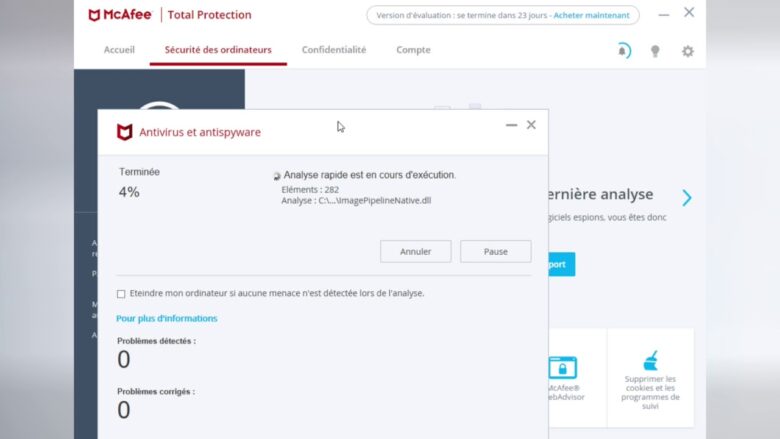
Source: youtube.com
McAfee has built the name for itself for being a reliable ally in fighting off cyber-attacks. The newest recognition was when McAfee was voted the best antivirus iOS app. Total Protection package will protect your PC from all malware, viruses, phishing, and put up a firewall as an additional layer. One feature that others don’t have is “My Home Network” which has been proven to be especially effective in protecting home computers and wi-fi connections. This tool will show you every device in your home network and immediately register, identify, and cut off any intruders. Very useful if there are kids in the household, which are often the targets for installing and downloading malicious content. You can try out McAfee for a month for free.
4. Kaspersky
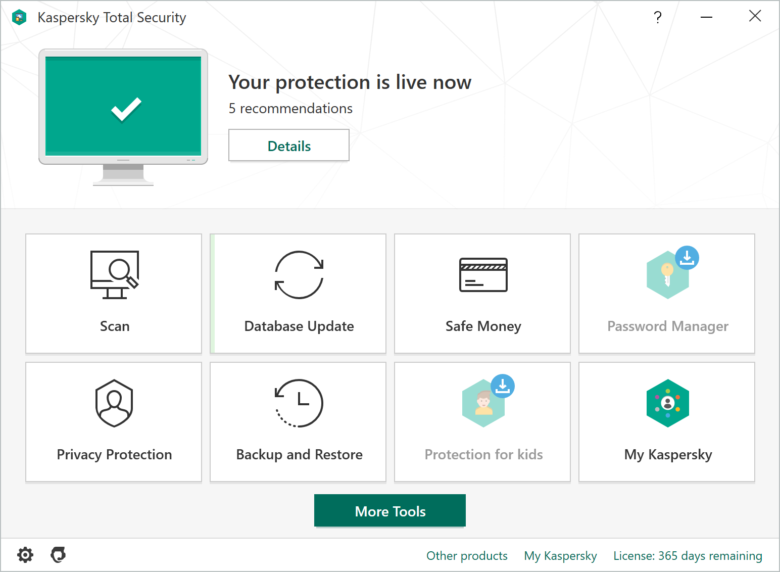
Source: downloadcrew.com
Kaspersky is a well-known name in virus protection for years. Now, they’ve come up with three different levels of protection offering, Anti-virus, Internet Security, and Total Security. The Anti-virus is a pretty basic plan that can be useful if you only browse the internet, without any online shopping or banking. Total Security has a ton of features which might slow down your computer a bit, and are not necessary for your PC network to be protected. Going with the golden middle might be the best choice for an average user. Kaspersky has one feature that sets it apart from other antivirus software – Safe Money. This feature will give you maximum protection when using your bank account or credit card online with the Kaspersky special safe window popping up with an on-screen keyboard that will avoid any keylogger intruders. In short, this will give you standard protection like any other software with the exception of the Kaspersky keyboard. If you pay your bills online, shop often, or doing any trading making money transactions often, this might be the best choice.
Whichever you choose, make sure that you have some sort of protection while browsing websites. It might seem like an unnecessary expense at first, but it will probably pay off many times over.




