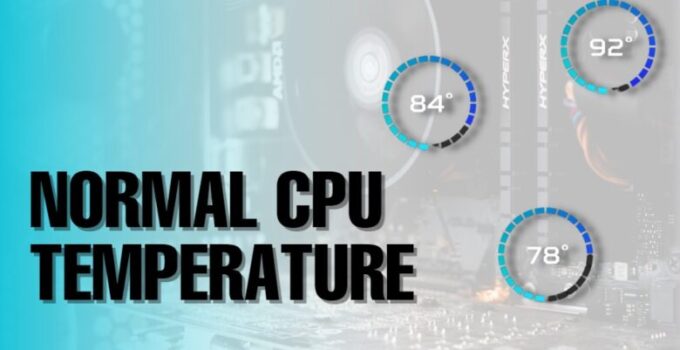All users of high-end PC rigs concern themselves about the well-being of their machines, especially the temperature of the brain of their desktop – processor. In this article, we are going to talk about what is the normal CPU temperature while gaming and idle.
The processor’s temperature depends on your cooling solutions, environment, and of course, tasks you are putting on its back to carry. With that said, when you are gaming, the normal temperature of your processor rises, so it is very important to be aware of what the actual temperature is at those moments so that you can know how much load the CPU can carry. There is a lot to cover regarding this subject, so let us start without further delay.
Why Does My Processor Get Hot?
Your processor can get very hot very fast due to the fact that electrical signals pass through it and transform into heat energy. As you can imagine, all of this gets on a very high level when you run video games, especially modern ones with more hardware requirements.
Although many people believe this, the processor actually will not get damaged because of the heat since these units are constructed to handle extremely high temperatures. However, this is not something that is without limitations.
Why Is Processor Temperature Important?
The temperature your processor emits is essential since it establishes the thermal performance limits of your rig, and this is referred to as the maximum junction temperature of the CPU. Of course, there is a self-protection mechanism, and the CPU will throttle itself down whenever the temperature reaches or goes beyond the maximum junction temperature.
This is a fantastic defensive mechanism as it prevents damage from overheating. With that said, the goal of every gamer or high-end PC user is to keep their processor temperatures at a cool rate to maintain the performance levels and prevent any type of damage to their rigs.
What CPU Temperature Is Considered Normal for Gaming?
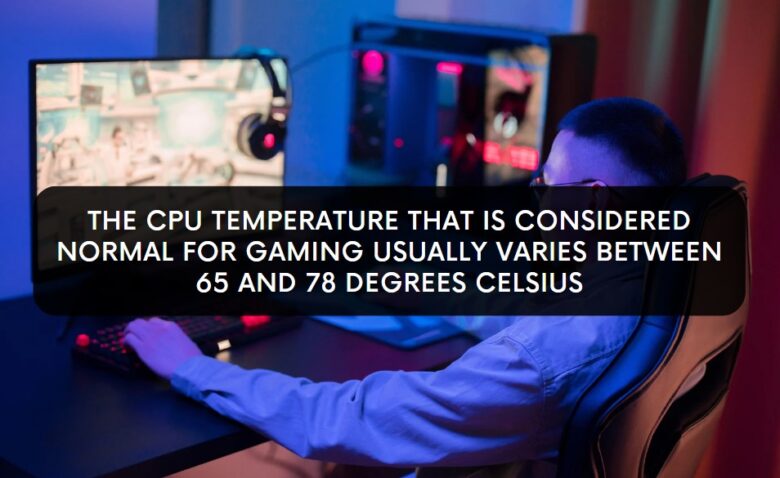
The CPU temperature that is considered normal for gaming usually varies between 65 and 78 degrees Celsius. This is, of course, only the case if the cooler meets the needed TDP limits of the processor.
If thermodynamics is not optimal in your rig, normal CPU temperature can go slightly higher. By some official specifications, processor temperatures are still allowed to go up to 80 degrees Celsius or even higher.
However, often enough, these temperatures are not considered normal since sustained temperatures above 80 degrees Celsius may cause an increased risk of thermal throttling down or overheating.
What CPU Temperature Is Considered Normal While Idle?

Normal processor temperature while your rig is idle ranges between 35 and 50 degrees Celsius. The temperature should not exceed 50 degrees when idle, and every time it does go beyond, you should consider it abnormal. This is, of course, when the temperature is sustained, and spikes do not count.
For starters, we need to define what being idle actually means. By definition, a processor is considered idle when it has a utilization percentage of 10 percent or less. At these percentages, a modern CPU is barely using any power; thus, the temperature should stay at the levels we have just mentioned.
To put it in simpler terms, at this rate, the processor is only running background tasks or very simple apps that do not require much processing power. Although idle CPU temperatures can occasionally spike above 50 degrees, it is not a big deal since spikes will not generate much heat.
The only thing you should be worried about is if the temperature gets above 50 degrees and remains like that for a while, as it is considered an abnormality. In the section below, we have listed the temperatures for both gaming and idle modes for processors.
- 30 C – Cool (Completely Idle)
- 40 C – Normal
- 50 C – Normal (Medium Load)
- 60 C – Normal
- 70 C – Warm (Heavy Load)
- 75 C – Warm
- 80 C – Hot (100% Load)
- 100 C – (Highly Dangerous Temperature)
How to Monitor Processor Temperature on Windows 10?

Now that you have an understanding of normal and dangerous temperatures for both the idle and gaming state of the processor, you are probably wondering how to check and monitor the temperature of your rig so that you can ensure its health and intervene if anything goes out of the ordinary.
Sadly, Windows 10 does not come with any installed software that can enable you to monitor the processor temperature. To get to this information, you will either have to access BIOS or use a much simpler method and download CPU temperature monitoring software.
Using third-party tools to check your processor temperature is a pretty straightforward method, as these tools are free to download and will show you the accurate temperature readings immediately. You can try to download software such as Speccy, Real Temp, or Core Temp, as these are very popular and deliver accurate results.
How Can I Reduce CPU Temperature if It Grows Above Normal Limits?
There are ways to prevent the increased CPU temperature, and there are methods you can try to reduce it if this occurs. We have listed some of these procedures in the section below so that you can react timely and prevent any damage to your expensive rig.
- Make sure to clean your hardware regularly from dust, dirt, and other debris
- Give your hardware enough room to breathe and ensure the appropriate airflow
- Place your computer case on a cold spot
- Regularly check the fans and power supply unit, and replace them if anything is defective.
- Install the temperature monitoring tool so that you can always be aware if the temperature increases and react accordingly
- Make sure that you reapply thermal paste on the CPU and heat sinks when necessary
- Prevent overclocking
- If you notice that your processor is often overheating, it would be wise to upgrade your cooling system

Can Ideal Processor Temperature Improve Performance in Gaming?
Yes, the ideal temperature can certainly make your whole rig function better, and as a result, your performance in gaming will also be much better. Both laptops and PC units deliver better performance when they are cool, and gaming is just one more aspect that is better in these conditions.
As long as the processor temperature stays within normal limits, you will notice that it performs all tasks at much better speeds, so it is essential to monitor the heat levels to get better performance and intervene timely if any significant changes happen.
Final Words
Modern games can certainly push our hardware to its limits, which is why it is essential to be prepared and prevent any type of overheating damage. There are plenty of software alternatives to monitor the whole situation, so if you do not yet have any of these tools installed, we strongly recommend you download them immediately.
All it takes is just a couple of minutes to download and install this software, while failing to do so might cost you dearly, as you will not be able to figure out when the overheating happens, at least not before it is too late. Also, make sure to clean all of your hardware regularly from dust and any type of build-ups, and your CPU will work superbly and always deliver the performance you would like.