Getting rid of old technology takes effort, but cleaning your personal data isn’t the only thing you should be thinking about. Black Friday, Cyber Monday as sales and other promotional periods are all events conducive to the acquisition of a beautiful and shiny phone, a tablet, a computer or a game console.
Have you ever undertaken the tedious task of sorting out these old technologies to safely dispose of them?
You will agree, all this is not without effort. There are a number of things that need to be assessed: has my device been cleaned of all of my personal data? Have I transferred them to a safe place? Is it recyclable?
Here are some recommended actions and tips so that you can assess whether your old device can be donated, sold, or recycled.
What is electrical equipment?
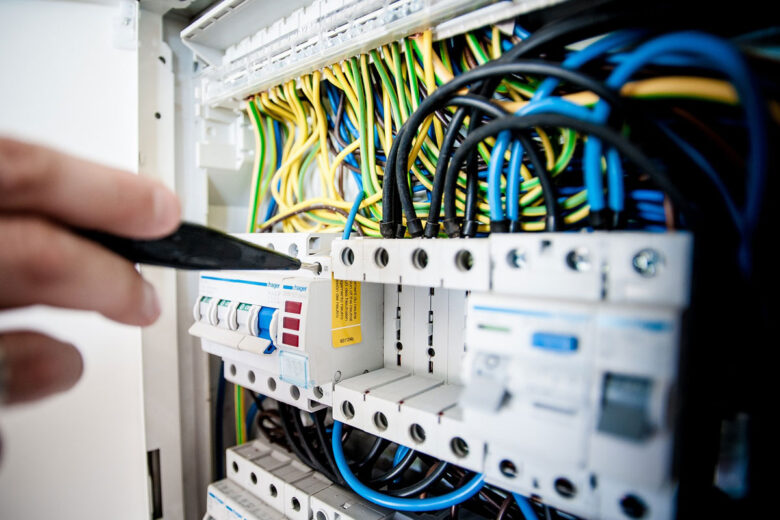
Source: shinangroup.com
According to the law, almost every device is an electrical device that requires electricity for its operation, regardless of whether it comes from the socket or from a battery. Broken extension cables and multiple plugs are also part of electronic waste. The few exceptions that do not have to be disposed of as electronic waste include classic incandescent lamps, pacemakers as well as e-scooters.
Can I simply drop off any electronic waste in the store?
The retailer simply has to accept smaller devices with external dimensions under 25 centimeters free of charge – at least in normal household quantities. You do not have to buy anything else and do not have to present a receipt. It doesn’t matter whether you bought your broken electric toothbrush, your old telephone or your broken hairdryer.
What happens to larger ones?

Source: grayfordindustrial.com
Larger once over 25 centimeters such as washing machines , refrigerators or microwaves can be handed in if you buy something similar. You can do this in the store – or the old device can be taken directly from your home when the new one is delivered. If you want to have a washing machine delivered, you must state directly when buying or ordering that an old one should also be taken away.
How can I tell that it is electronic waste and not household waste?
The case is clear when the symbol with the crossed-out garbage can is shown on the electrical device, on the instructions for use or on the guarantee certificate – such a product does not belong in household waste. Unfortunately, this symbol is not found on all electrical devices that are covered by the law.
What do I have to do with the batteries?

Source: components101.com
Batteries and rechargeable batteries do not belong in electronic waste. If possible, remove them from the devices and dispose of them separately – you can do this at many collection points. Smaller household batteries can also be thrown into small collection boxes in some supermarkets or drug stores.
If a battery is permanently welded, glued or installed to it: Do not try to remove it by force – especially with lithium-ion batteries there is a fire risk if they are severely damaged or deformed. You should therefore dispose of old devices with non-removable batteries as a whole. There is a separate container for this at recycling centers.
What happens to the data on the phone if I put it in the electronic waste?
You have to delete private data yourself. If you hand in cell phones or external hard drives, for example, you should always check beforehand whether you have also removed all personal information.
Make a backup

Source: la6nca.net
Make sure to retrieve and save all the personal data stored on your device in a safe place to transfer them to the new one, or else keep them on a cloud to find them later.
Reset all of your settings
For tablets and smartphones, opt for a full reset of your device (available in the settings) in order to delete all your histories, applications and other confidential data. Also remember to remove the memory card (if there is one) which will not be affected by the reset of your machine.
For computers, it is a little more complex because some data can be recovered even after being erased. Your personal information and your settings must therefore be treated with a method of wiping the hard disk or via “secure erasing” software (software allowing secure deletion of sensitive data).
-For Mac users, a feature exists in the disk utility (” Disk Utility “) to erase and reformat your computer or your drive.
-PC owners must use hard drive erasure softwares.
The last and final method is to destroy your device … literally! However, it is necessary to have good knowledge in the matter to alter the components which have your data in order to avoid that these are not accessible by a third person thereafter.
There are also specialized companies, like junkremovalftcollins.com, that are responsible for safely removing and disintegrating all of your devices for you.
Sell old equipment

Source: pixabay.com
Now the time has come, you can separate yourself from the old device. If it is still in good condition, a sale can be worthwhile. Before you place an ad, you should first browse through the other ads to get a feel for how much money you can still ask for. There are also resellers on the Internet who buy old ones.
Give it away and throw it away
If the effort for the sale is too high, you can simply give away your old smartphone or notebook, maybe there are collectors or hobbyists in your circle of friends who still know what to do with the devices. Otherwise there is only one thing left: throw it away. But of course not in the household waste, but at the recycling center. After all, old smartphones and notebooks contain a lot of toxic, but also valuable raw materials that have to be recycled.
Conclusion:
Your object must have value, including for recycling! Do not throw them away and inquire with specialized associations, government institutions or your manufacturer (instructions are certainly available on its site) to find the best way to deal with your device, whether by recycling or any other way.




