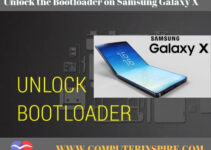Upgrading your phone after every few months or years can really seem like a fun option, especially since there are so many new models in the market.
Did you know the global yearly sales of smartphone units in 2021 were about 1.43 billion?
But let’s be honest, buying a good smartphone today isn’t cheap. So instead of purchasing new phones now and then, it’s a much more feasible option to make your current phone last longer.
And if you’re confused about how to do that, this article is here to help!
1. Keep updating your phone
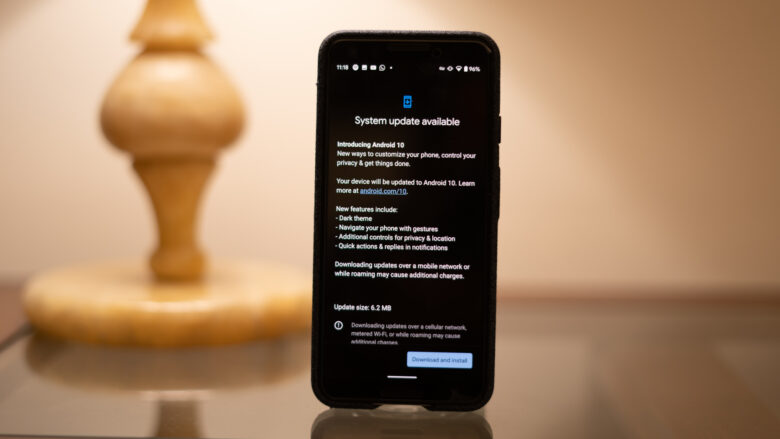
Source: androidauthority.com
How many of us update our phone’s software when the time comes? Unfortunately, not many.
But not updating or delaying your software will cause your phone to lag and ultimately stop working altogether.
It’s important to update the internal operating system and any third-party apps you have downloaded.
Some of these updates might take a bit of time, but the benefits are huge. They’ll eliminate any bug problems, resolve security issues, and let you enjoy the latest changes.
Both Android and iOS have auto-update options, so make sure to switch them on.
2. Replace the battery

Source: batteryjoe.com
If your smartphone has been running for a few years and the battery seems to drain out very fast, don’t opt for a new phone. Instead, replace the phone’s battery.
This will make your phone run as smoothly as it used to earlier and be a cost-effective option.
Batteries always come with a number of life cycles, where one cycle is the time between being fully charged to getting discharged.
Constant use of your phone will make the battery less efficient, but that doesn’t mean you must throw away the phone altogether. On the contrary, switching to a new battery is always a better choice!
3. Get a good screen protector and case

Source: pcmag.com
Most of us buy phone cases for the sole purpose of making the phone look trendy. But the main purpose of a good phone case is to protect the device from wear and tear and any blunt impact.
Even a screen protector helps your phone’s screen from scratches and cracks when it falls.
You might be tempted to buy a slim case or a screen guard but opt for one that is tough, resistant, and gives the most protection.
Of course, having good protection doesn’t imply you need to compromise with the looks of your phone. You can always opt for trendy yet strong protective gadgets from reputed websites like Cygnett!
4. Delete unused apps

Source: thestar.com.my
No matter how smart the phone is, it will always have limited storage and memory space. This is why you must keep a limited number of apps and media on your phone.
If there are any apps that you haven’t used in a long time, it’s time to bid goodbye and uninstall them. And the same goes for year-old photos, videos, or documents.
Keep decluttering your phone as much as possible to prevent apps from running in the background. Check your phone’s storage and remove the files that haven’t been opened. This will help the phone to run more efficiently and last much longer.
5. Repair any damage immediately
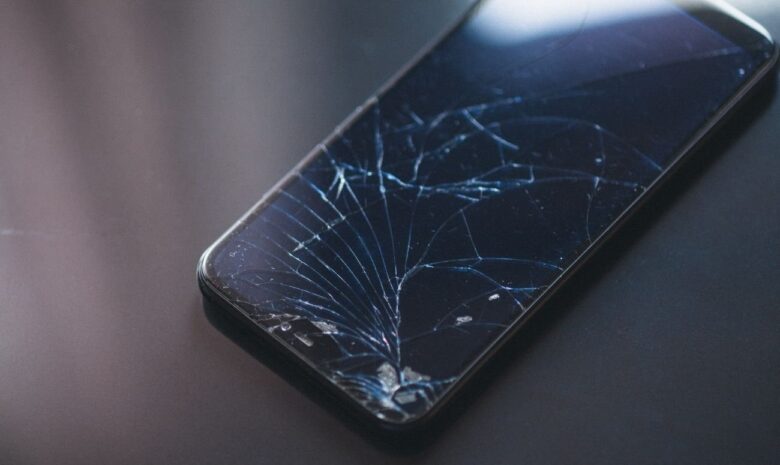
Source: gadgetstripe.com
If you end up cracking your phone’s screen or there’s a dent in the body, don’t wait until the phone shuts down. Instead, go to the nearest phone-repairing store and get it checked.
If you keep using a damaged phone just because you can make out enough of the display to keep working on it, it will collect dust, debris, and other harmful materials. And ultimately, it might just be too late to do anything about it.
Moreover, if you accidentally drop your phone into the water, ask a professional to help you out instead of simply putting the phone in a bowl of rice or drying it.
6. Clean the ports
This tip goes much beyond simply making your phone look brand-new. If you regularly clean your ports, the phone will last many months.
The charging port, especially, is one area that requires thorough cleaning. Since many of us put our phones in our pockets, the ports can get clogged up by lint or dirt.
So make sure to clean out the accumulated debris using a soft brush or a toothpick. However, don’t poke in too hard; the dirt will get pushed in further.
You can even use a soft microfiber cloth to wipe away any stains or smudges near the ports.
7. Avoid overworking
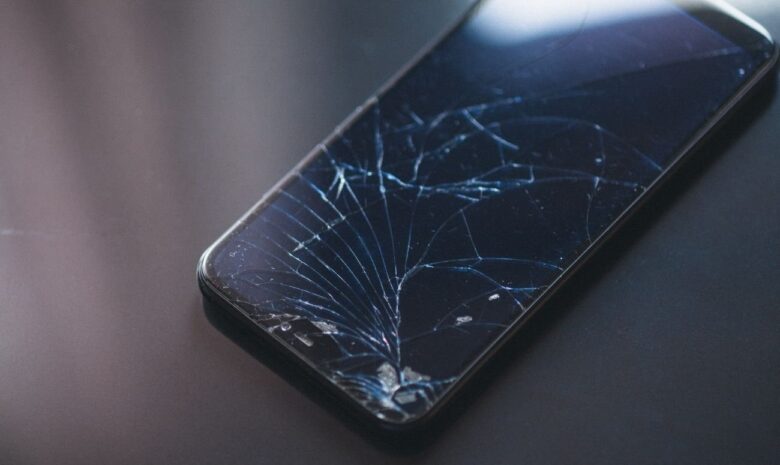
Source: nypost.com
A lot of phones today come with a smart-charging feature that lets your phone reach full battery in a very short time. But, contrary to what people say, fast charging is not at all harmful to the phone.
But if you keep overworking and overheating your phone every day until the battery reaches almost zero, and then you fast-charge it, the battery life will get severely impacted.
Additionally, avoid placing your phone on surfaces where it can heat up quickly, such as leaving it out in direct sunlight or on a hot kitchen counter. Otherwise, this will shorten the lifespan of your phone eventually.
8. Reset the device

Source: howtogeek.com
If your phone doesn’t seem to work properly even after deleting apps or files, there might be an internal problem. In this situation, try to reset the phone completely by pressing the “factory reset” option.
This will ensure that any corrupted software is removed instantly and your phone is as good as new.
However, remember that factory resetting can permanently remove all data from your phone, including passwords and accounts. So, be sure to back up important files, photos, and other things to your cloud to revive what’s needed.
Over to you…
If you are tired of buying a new smartphone every year, these are the basic tips and tricks you should follow and extend its lifespan. This way, you’ll also be able to save a ton of money that would have otherwise gone into new investments. But even if you have enough money, still follow the tips. Because if you use your phone for longer, it will lead to a healthier and more sustainable world!